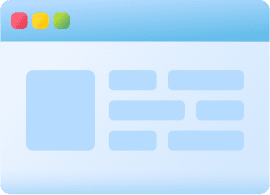Digilocker - Create Digital Locker Account Digilocker Registration Process : A Ultimate Digilocker App Guide Digilocker Registration Process hardly takes 10 minutes for a new user to register for Digilocker. DigiLocker is a service provided by the Departments of Electronics and information technology, Indian Government. DigiLocker App helps the User to upload and share the scanned documents from anywhere and anyplace. Are You a newbie looking for a Digilocker Registration Process ? Then you have landed on the right place. Our article provides the complete information on how to activate digilocker account. Digilocker App help Users to store and download the following documents : Passport, Birth certificate, Educational certificates, digilocker vehicle registration certificates and many more. How To Activate Digilocker Account Using Aadhar Number : Digilocker Registration Process For Newbies Visit the Official website for DigiLocker https://digilocker.gov.in/ Click on the “Sign Up” button . Next, enter your mobile number and click on the continue button You will receive an OTP code on your mobile Enter a received OTP and click on Verify You will find – “Set your Username and password” then Enter your Username and password Next step is to verify your Aadhar number by either “Use OTP or Use Fingerprint” Use OTP: If you select “Use OTP” then enter your Aadhar number and click on Submitbutton An OTP will be sent to your Aadhar registered mobile no. Now enter the OTP and select the validate OTP button Once your OTP is successfully validated, your Digilocker Registration process is successful Use Fingerprint: If you choose “Use Fingerprint” option then click on it and print thumb with the fingerprint device If your Fingerprints will be found valid then you can complete the signup process Digilocker Registration Process Without Aadhar Number In Online: Visit the official website for Digi locker and click on Sign up button Enter your valid mobile number and click on the continue button  You will receive an OTP to that mobile number, enter that OTP and click on verify button After successful verification, you can set your Username and password Then, here is the option “Don’t have a Aadhar? Continue here” button Just click on that link then you will directlylogin to your new DigiLocker Account Here ends the process to create DigiLocker account with and without Aadhar number. Get more details about digilocker account, digilocker account is not active, digital locker details, digital locker rules, digital locker documents upload , how to activate digilocker account , digilocker register , digilocker-register-online-store-e-documents , register with digilocker etc.
Keywords
Subscribe for latest offers & updates
We hate spam too.